A Guide to Choosing the Perfect Dashboard for Your Business Needs
by Vrushank B., Co-Founder / CEO
1. The Importance of Dashboards in Modern Businesses
In the era of data-driven decision-making, dashboards have become indispensable for businesses. They transform raw data into actionable insights, enabling teams to make informed decisions quickly.

Dashboards provide a centralized platform to monitor performance metrics, identify trends, and uncover opportunities. Whether you're tracking sales, monitoring website traffic, or analyzing customer behavior, the right dashboard can revolutionize your operations.
2. Key Features of an Effective Dashboard
Not all dashboards are created equal. To ensure your dashboard meets your needs, look for the following essential features:
1. Usability
Dashboards should be intuitive and user-friendly, allowing team members of all skill levels to navigate and interpret data with ease.
2. Customization Options
A good dashboard lets you tailor layouts, charts, and widgets to align with your unique business requirements.
3. Real-Time Data
Access to real-time data ensures you're always making decisions based on the latest information.
4. Integration Capabilities
Ensure your dashboard integrates seamlessly with your existing tools, such as CRMs, analytics platforms, and marketing software.
5. Visual Appeal
A visually appealing dashboard not only enhances user experience but also makes it easier to interpret complex data.

3. Industry-Specific Dashboard Requirements
Different industries have unique needs when it comes to dashboards. Here's a breakdown of how businesses in various sectors use dashboards:
Marketing and Sales
- Track campaign performance, lead generation, and ROI.
- Popular widgets: Conversion rate funnels, social media metrics, and customer acquisition costs.
Finance
- Monitor budgets, cash flow, and profit margins.
- Popular widgets: Expense breakdowns, revenue trends, and forecasting tools.
Healthcare
- Analyze patient outcomes, staff efficiency, and resource allocation.
- Popular widgets: Patient demographics, appointment schedules, and diagnostic results.
Project Management
- Oversee timelines, resource allocation, and team performance.
- Popular widgets: Gantt charts, task trackers, and progress indicators.
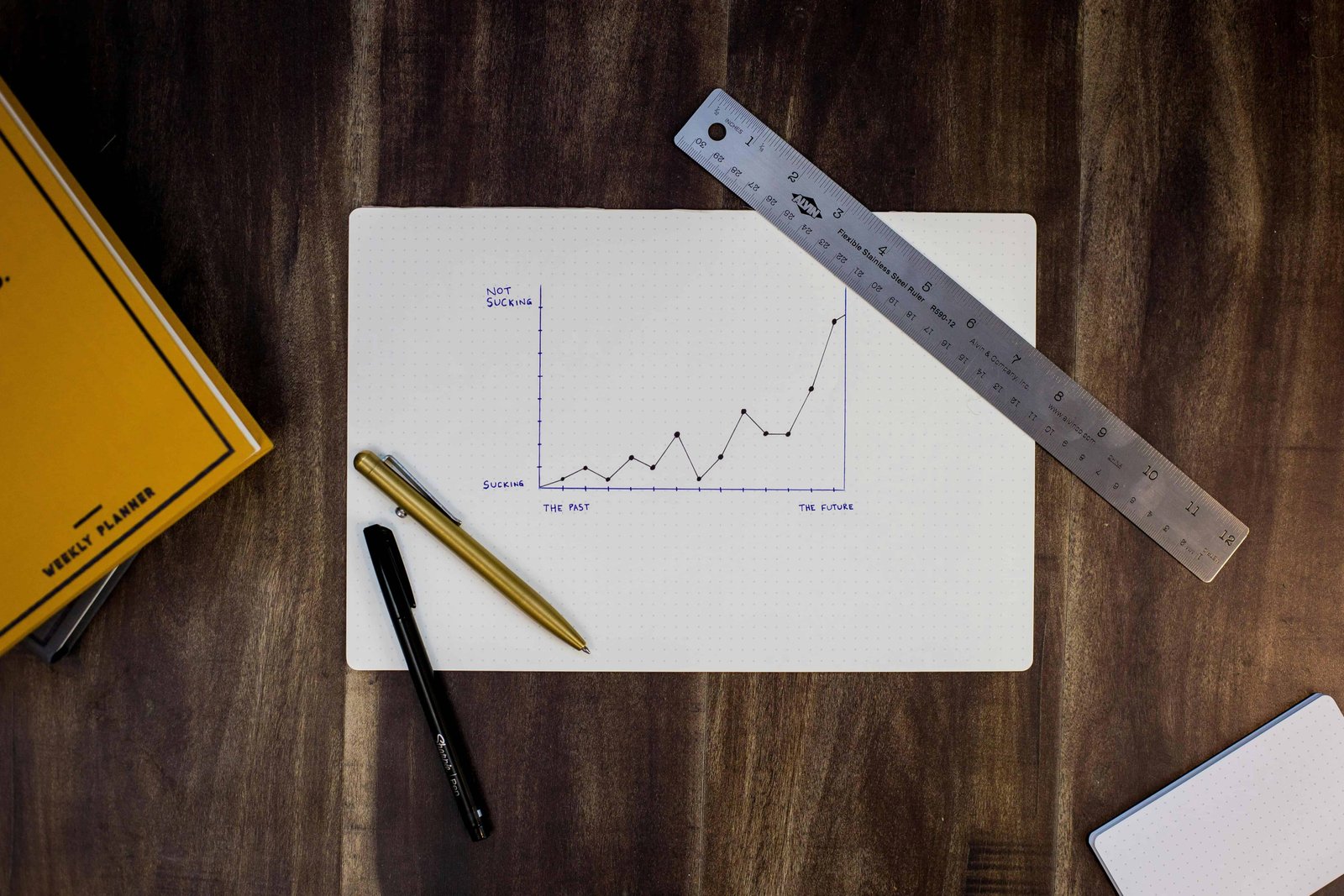
4. Common Challenges When Choosing a Dashboard
Selecting the right dashboard can be daunting. Here are some common challenges and how to overcome them:
1. Information Overload
Many dashboards try to display too much information at once, leading to confusion. Opt for a clean and focused design.
2. Lack of Integration
A dashboard that doesn’t sync with your tools can create silos. Prioritize solutions that connect with your existing systems.
3. Inflexibility
Rigid dashboards that don’t adapt to your business needs can limit growth. Look for platforms that offer scalability and customization.
5. Why Our Dashboards Stand Out
Our dashboards are designed with your business in mind. Here’s what makes them the perfect choice:
- Customizable Layouts: Tailor every aspect to match your workflow.
- Cross-Platform Access: Use your dashboard on desktop, tablet, or mobile.
- Data Security: Built with robust security measures to protect sensitive information.
- Industry-Specific Solutions: Pre-configured templates for marketing, finance, healthcare, and more.
- Dedicated Support: Our team ensures a smooth implementation and ongoing support.

6. Case Studies: Dashboards in Action
1. Retail Company Boosts Sales by 30%
A retail chain used our sales dashboard to analyze customer purchase behavior, optimizing promotions and inventory management.
2. Marketing Agency Increases ROI by 20%
With our campaign dashboard, a digital agency tracked ad performance in real-time, reallocating budgets for maximum impact.
3. Healthcare Provider Enhances Efficiency
Our healthcare dashboard enabled a clinic to reduce patient wait times by streamlining staff scheduling and appointment tracking.

7. Tips for Choosing the Right Dashboard
Here are some actionable tips to help you make the right choice:
- Define Your Goals: Identify the key metrics you need to track.
- Involve Your Team: Ensure the dashboard meets the needs of all stakeholders.
- Request a Demo: Test the dashboard’s features before committing.
- Consider Scalability: Choose a solution that grows with your business.
8. Conclusion
The right dashboard is more than just a tool—it’s a strategic asset that empowers your business to thrive in a competitive landscape. By selecting a dashboard tailored to your needs, you can unlock insights, drive efficiency, and achieve your goals.
Ready to find the perfect dashboard for your business? Explore our comprehensive solutions today and take the first step toward smarter decision-making.